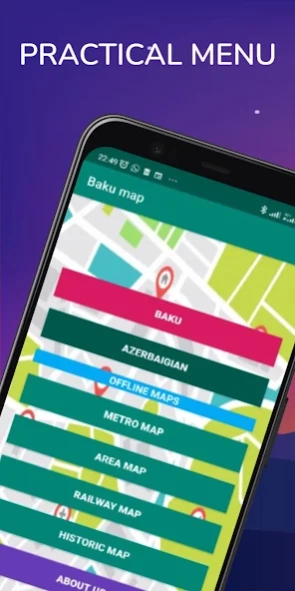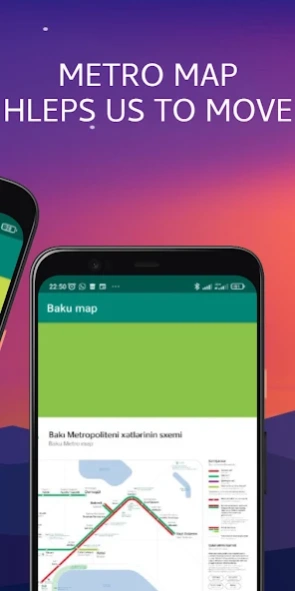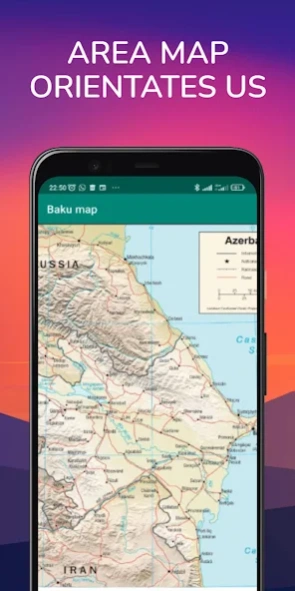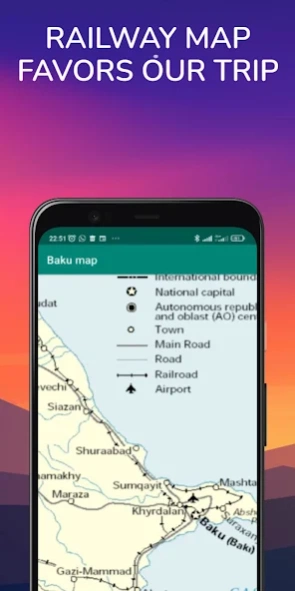Baku map 4.0x
Continue to app
Free Version
Publisher Description
Baku map - Baku Map is the ultimate map detector.
Baku, also known as Baky or Bakı, is the largest city in the Caucasus and the capital of Azerbaijan. Baku is located on the coast of the Caspian Sea, at the southern end of the Absheron Peninsula. There are three main divisions in Baku: İçəri Şəhər (the old city), the Soviet-built city and the newer part of the city. The population as of January 2012 was 2 137,200.
Offline maps for Baku. Includes a complete set of offline maps for Baku, things to see and do, area map, historical map of the territory from official sources.
No internet connection required.
You can zoom in, zoom out, scroll. Fast, easy and there when you need it!
This APP is excellent for both Baku visitors and longtime residents.
Online maps included in the APP:
- GMAPS in the center
- GMAPS of the Region
Offline maps included in the APP:
- Metro map
- Map of the area
- Railway map
- Historical map
Thank you for your support :)
As always, if you have any problems or feedback, please email.
About Baku map
Baku map is a free app for Android published in the Recreation list of apps, part of Home & Hobby.
The company that develops Baku map is Golden Mapas. The latest version released by its developer is 4.0x.
To install Baku map on your Android device, just click the green Continue To App button above to start the installation process. The app is listed on our website since 2023-09-16 and was downloaded 2 times. We have already checked if the download link is safe, however for your own protection we recommend that you scan the downloaded app with your antivirus. Your antivirus may detect the Baku map as malware as malware if the download link to net.baku.imapcity is broken.
How to install Baku map on your Android device:
- Click on the Continue To App button on our website. This will redirect you to Google Play.
- Once the Baku map is shown in the Google Play listing of your Android device, you can start its download and installation. Tap on the Install button located below the search bar and to the right of the app icon.
- A pop-up window with the permissions required by Baku map will be shown. Click on Accept to continue the process.
- Baku map will be downloaded onto your device, displaying a progress. Once the download completes, the installation will start and you'll get a notification after the installation is finished.